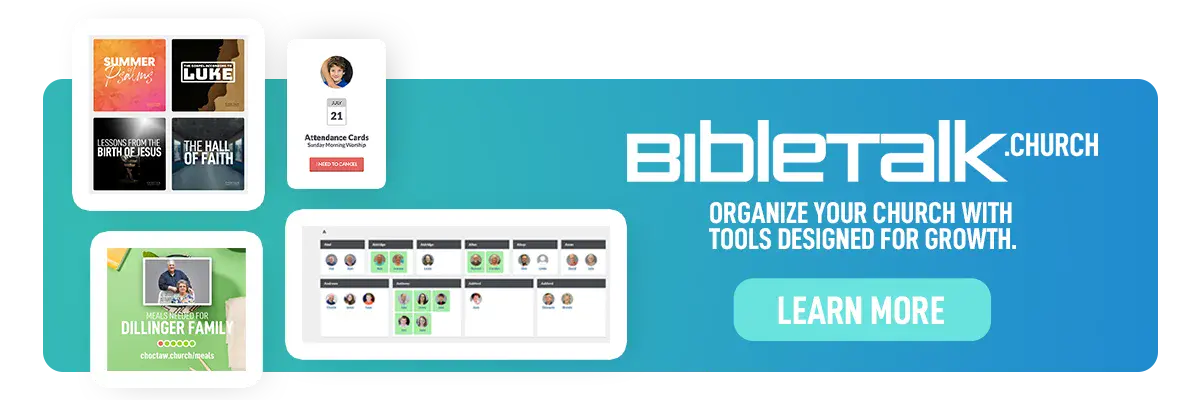How to Manage Your Donations
Realm Donations
To manage your Realm donations, please use the following link:
If you do not have an account please choose the Sign Up option. After you complete the sign up form, it will notify us of your registration. We will approve your account and then you can proceed with the next steps.
If you are not already logged in you will see the following screen. Tap Sign In.
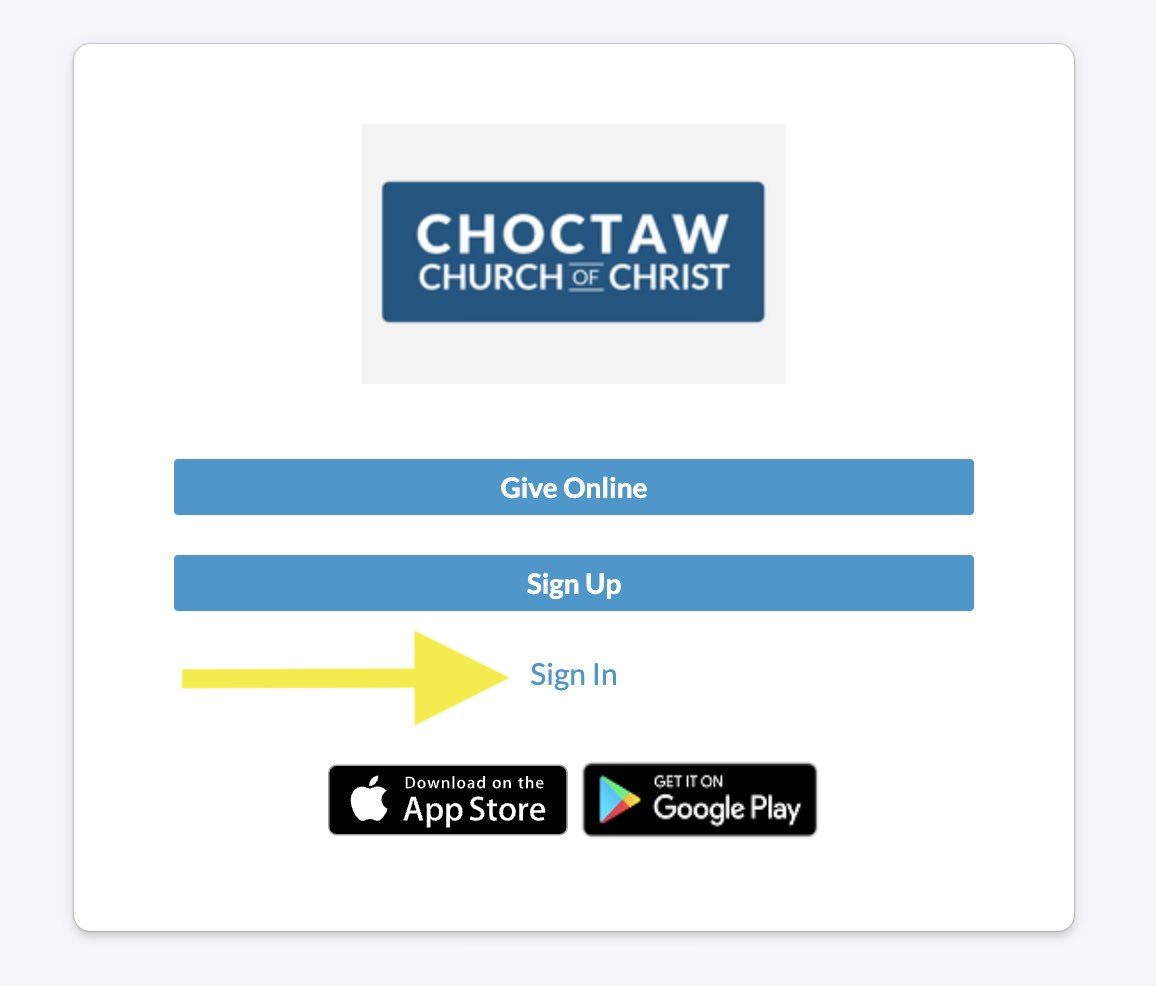
After you have successfully logged in, you will see your Giving History. Across the top of that page is an option to toggle to Scheduled view.
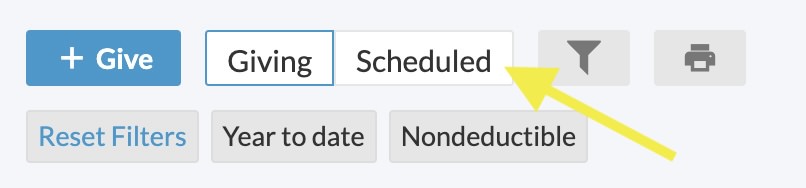
Tapping on Scheduled should now show your pending donations like this:
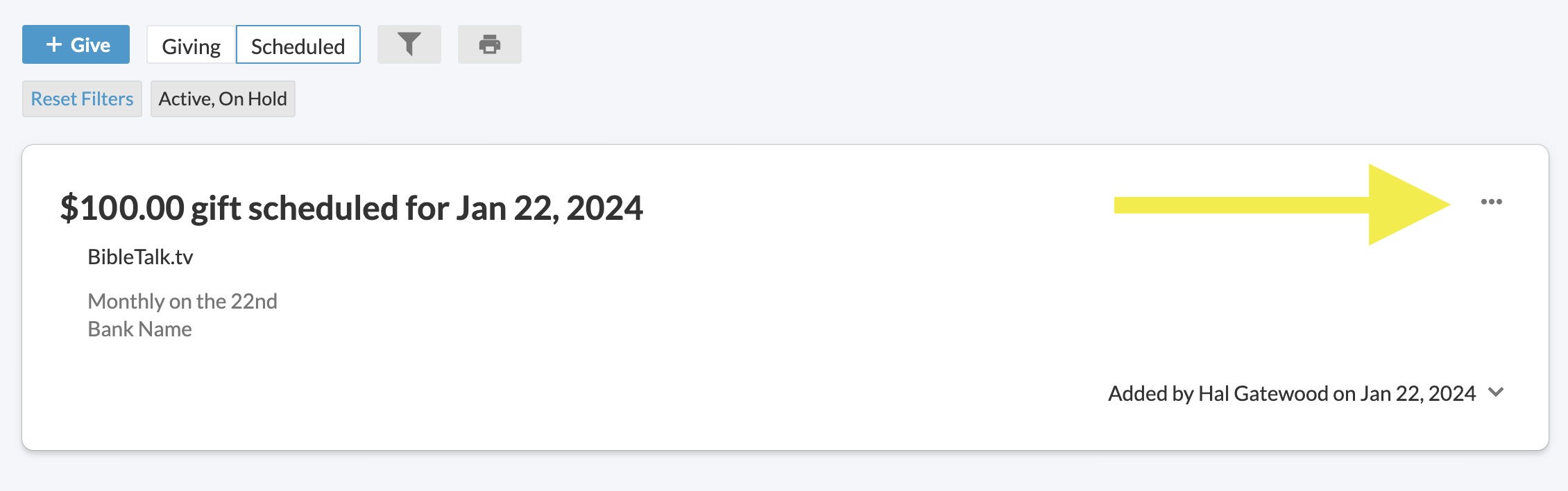
In the top right corner of the pending donation is a tiny "..." button. When you tap on that you should see the following dropdown elements appear:
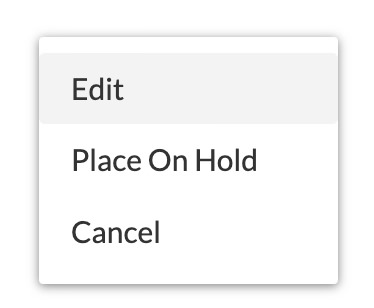
If you tap on Edit, you can manage the frequency and/or the amount of your donation.
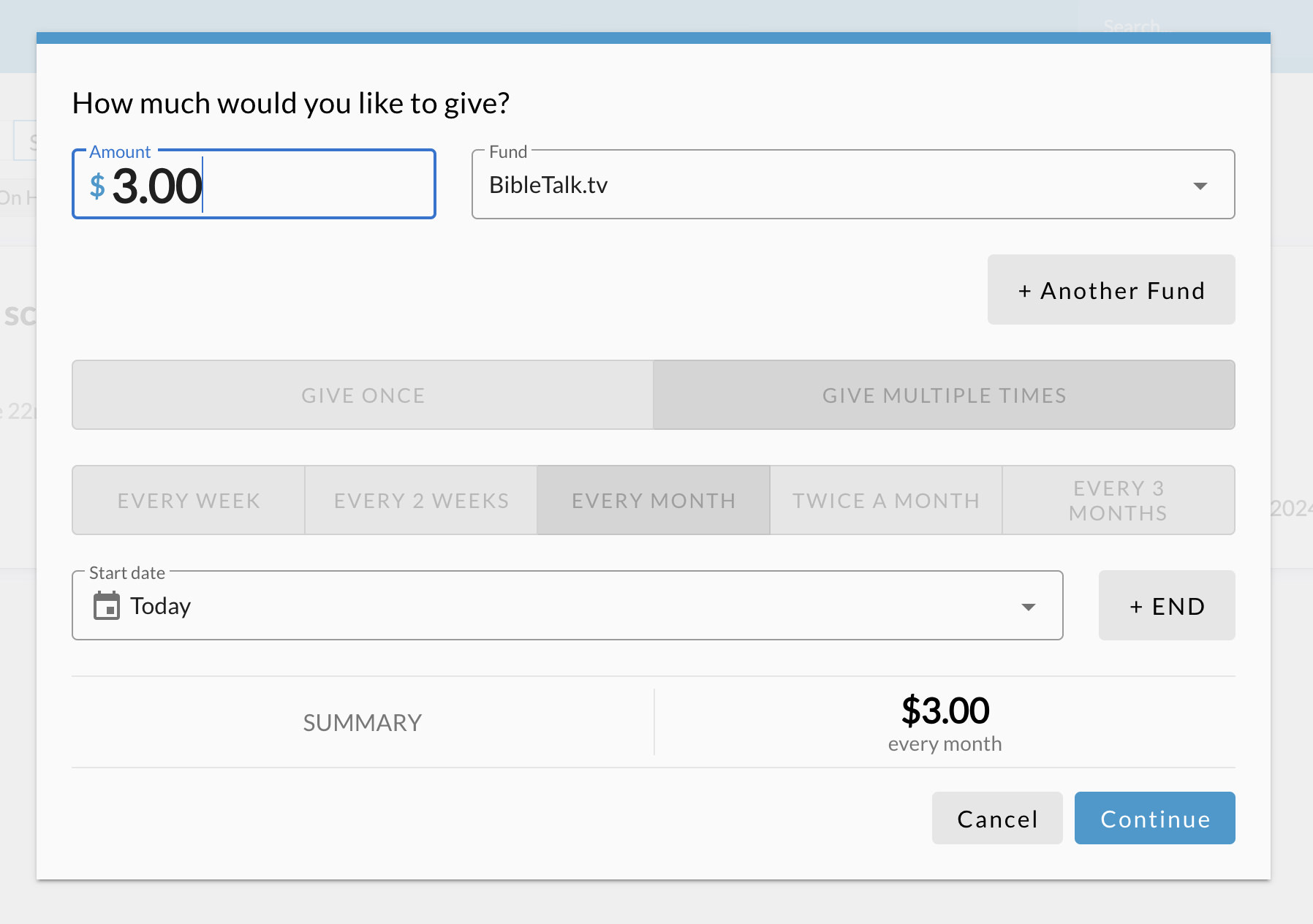
If you tap Place On Hold, this will pause your donations and allow you to come back at a future date to restart.
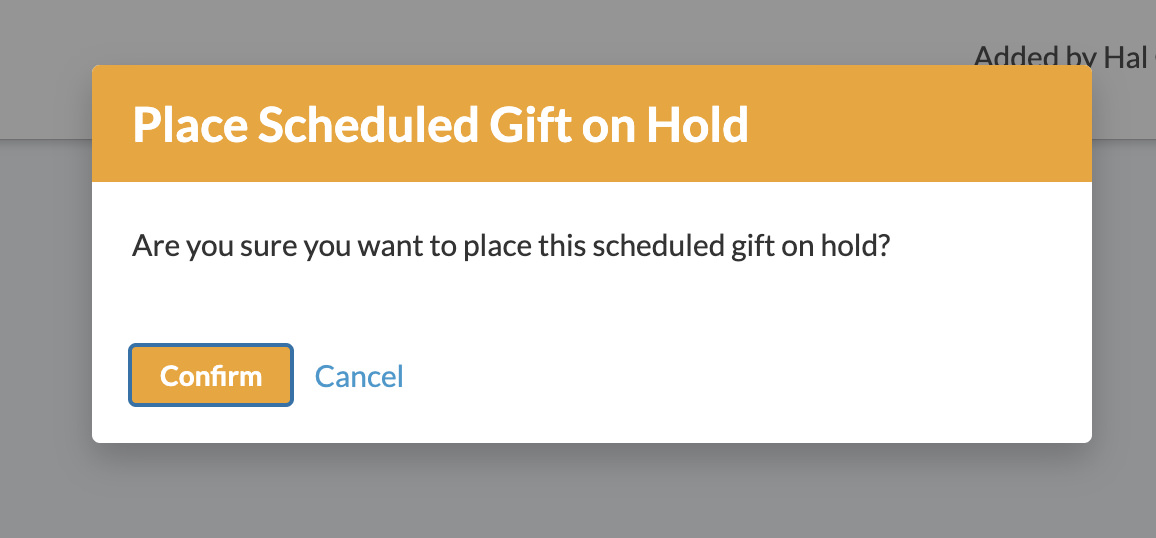
If you tap Cancel, you can remove the pending donations.
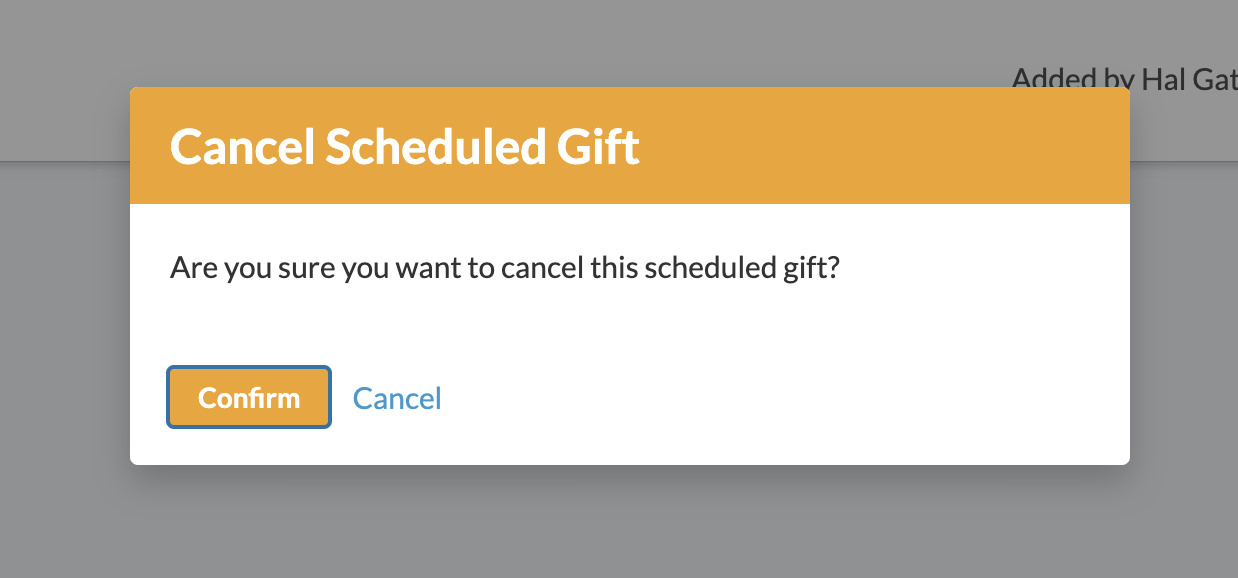
If you have any additional questions or problems, please email bookkeeper@bibletalk.tv.