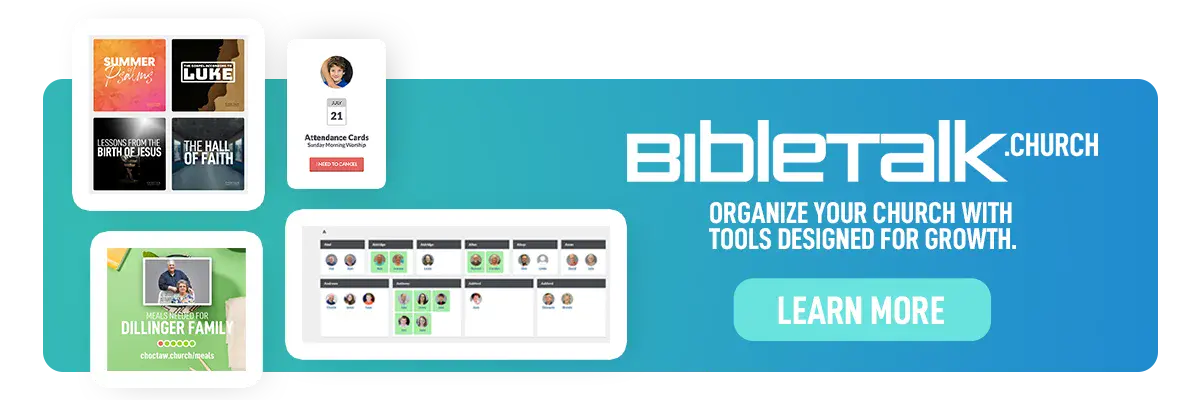JSON Data API
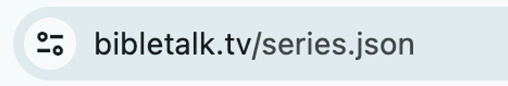
There are three main types of data available: list views, detail and search.
1. List Data
List views contain an array of minified objects that have all string attributes. Here are current list views available.
This is what the content object in a list view looks like. There are are few attributes to consider.
Content Object (min)
{
"tag": "",
"slug": "",
"title": "",
"subtitle": "",
"excerpt": "",
"hex": "",
"image": "",
"lang": "",
"type_id" : 0,
"views" : 0,
"teacher_id" : 0,
"bible_verse": ""
"json": ""
}
Notes: For series, the type_id is the number of lessons, and the views is the total number of views from the lessons in that series.
Tags
The tag is a combination of one letter plus the ID associated in our database. Here are the types.
- i – Items
- Sermons (type_id: 1)
- Class (type_id: 2)
- Devos (type_id: 3)
- Articles (type_id: 4)
- Church 101 (type_id: 5)
- Help Guides (type_id: 6)
- AI Enhanced (type_id: 7)
- s – Series
- t – Topics (Sermons, Devos and Church 101)
- p – Podcasts
- w – Student Workbooks
- g – Teacher's Guides
- b – Books
- a – Audiobooks
- c – Collections
- n – Study Plans
2. Detail Data
This data includes all the attributes for individual objects. Tapping these links will show you an example of each data type.
3. Search Data
You can also create a search for content. It will return the objects in their minified state. Here is the url to access.
Examples:
Love Mark 2