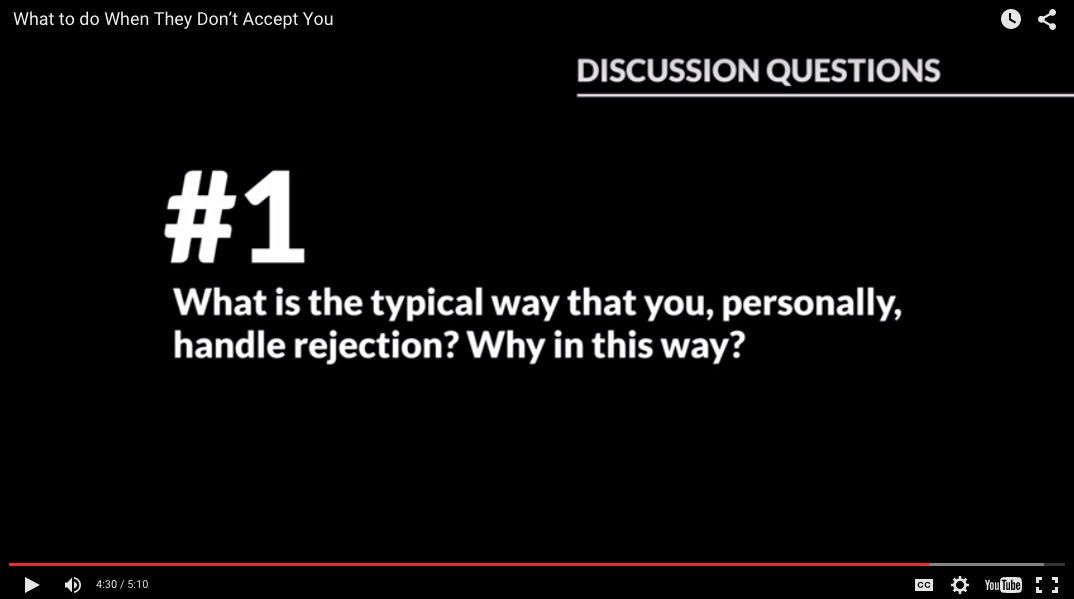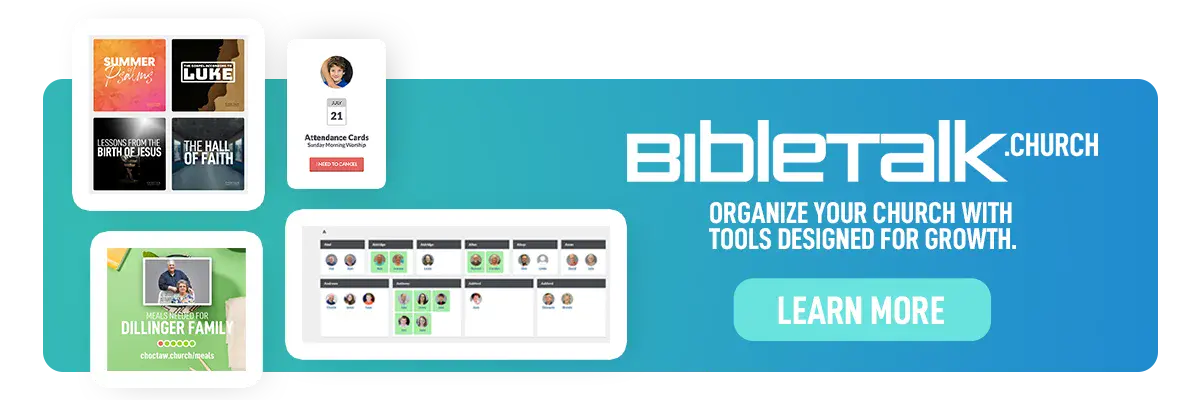How to Use BibleTalk.tv in Your Congregation
Basic setup for using BibleTalk.tv
This guide will give you a basic understanding of the equipment needed to view BibleTalk video lessons for sermons, bible classes and even small groups. There are subsequent guides to help you setup your system for the many different devices available.
Step 1 - Connect
To view BibleTalk.tv material you will need to connect a media device to a television or projector. As of this writing there are many different ways to do this from the basic computer / projector setup with a VGA video cable or now you can even run videos off your phone through an HDMI cable. If internet is not available in your location, you can download the lessons from the BibleTalk.tv website and load them onto a USB flash drive and connect it to a computer or even to some HDTVs.

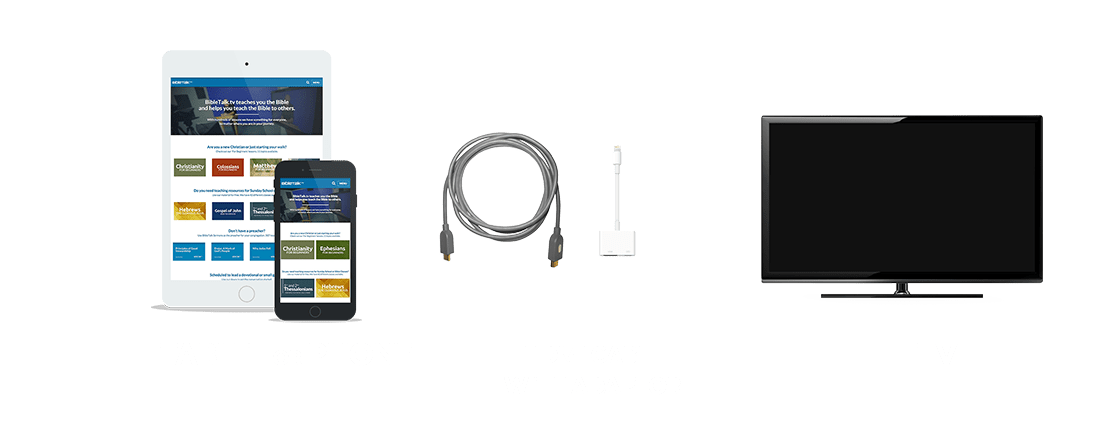
Step 2 - Student Workbooks
After you have successfully been able to get a BibleTalk.tv video to play, you can then access the Student Workbook for your students. This is available for each series as a free PDF download or can be purchased from Amazon.
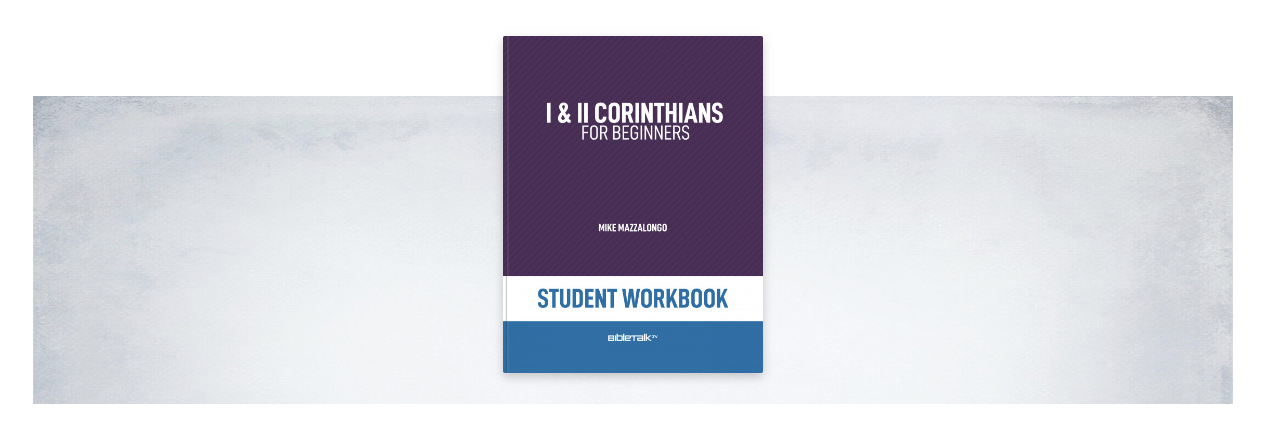
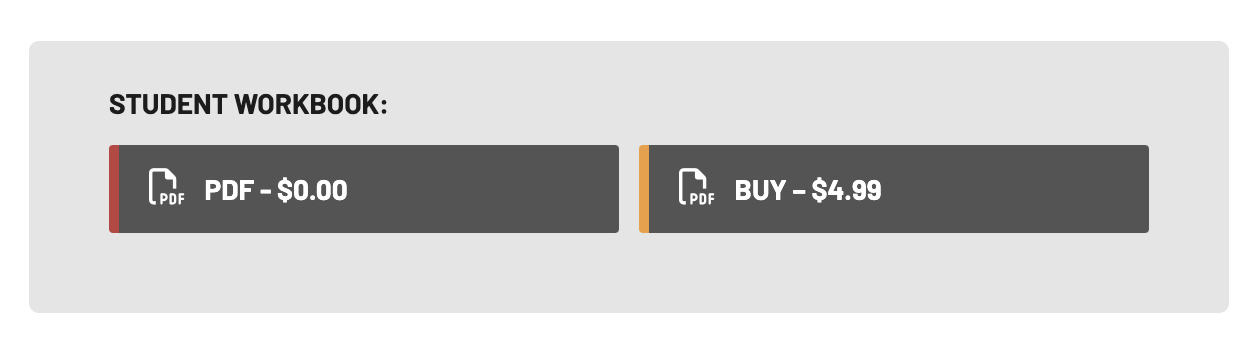
Step 3 - Play Video
Once everyone has lesson notes and the video is ready, you are ready to hit play and watch. If questions come up, feel free to pause the video and discuss. BibleTalk.tv series and sermons are filmed without taking questions from our live audience but feel free to have your own question and answer period. The devos section and some lessons contain Discussion Questions to help this process along.